
IF Paper Is Jammed inside the Canon Printer Machine
Remove the paper following the procedure below.
1. Turn off the machine, and unplug the power cord of the machine from the power supply.
2. Open the scanning unit / cover.
IMPORTANT
Do not touch the clear film (A) or the white belt (B).
If the paper or your hands touch these parts and blot or scratch them, the machine can be damaged.
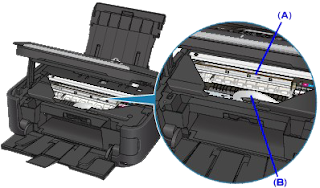
3. Make sure that the print head holder does not hang over the paper.
If the print head holder hangs over the paper, move the print head holder to the right edge or the left edge whichever is easier to remove the paper.
When you move the print head holder, hold the top of the print head holder and slide it slowly to the right edge or the left edge.
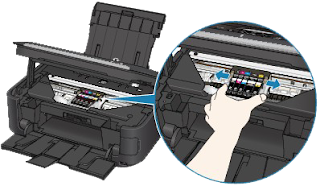
4. Hold the jammed paper with your hands.
If the edge of paper is jammed near the paper output slot, pull the edge of paper to the position where you can hold it with your hands.
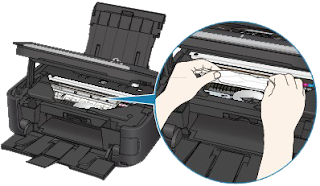
5. Pull the paper slowly not to tear it, then pull the paper out diagonally forward in front at aslant.
Keep an angle of the paper about 45 degrees and pull it slowly.
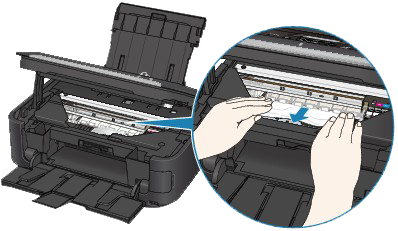
6. Make sure that all the jammed paper is removed.If the paper is torn, a piece of paper may remain inside the machine. Check the following and remove the piece of paper if it remains.
Does the piece of paper remain under the print head holder?
Does the little piece of paper remain inside the machine?
Does the piece of paper remain in the right side or the left side space (A) inside the machine?
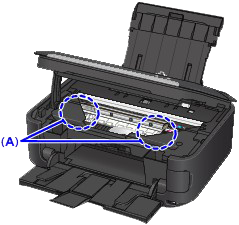
7. Close the Scanning Unit (Cover), then reload the paper.
All print jobs in the queue are canceled. Reprint if necessary.
REFERENCE
If the message about paper jam is displayed when you resume printing after removing all the jammed paper, a piece of paper may remain inside the machine. In this case, confirm that no piece of paper remains inside the machine.
If you cannot remove the paper or the paper tears inside the machine, or if the paper jam error continues after removing the paper, contact the service center.










